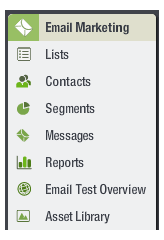
Email Test is a deliverability analytics tool that you can use in conjunction with Lyris HQ/Email Marketing. It helps you prevent and correct a number of email deliverability issues that can cause your messages to not arrive in the inbox or display as you intended. While testing or sending a message from within EmailLabs, you can choose which Email Test you want to generate and then access the reports in Lyris HQ from the Navigation bar.
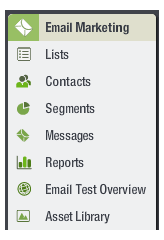
Email Test offers the following five reports:
Report Card is a high level overview of an individual mailing which displays information from all of the reports above on one page.
Delivery Monitor checks if the message has been received at more than 60 ISPs and email providers, and if so, whether it reached the main mailbox or the bulk folder. It can also show if there have been changes in deliverability during the course of your campaign.
Premium Email Preview captures what your message looks like in over 30 email clients, including desktop and mobile. It shows you what the message looks like with and without images in a full preview or inbox preview.
Premium Spam Filter tests your campaign against over 10 Spam filters and shows you what elements of your message make it prone to be filtered as Spam, as well as giving a score and making recommendations on how to proceed.
Blacklist Monitor checks all the IP addresses and domains in your message, including those contained in your message content, and determines if they are listed on any of 300 different blacklists.
If you haven't upgraded to Premium Email Preview and Spam Filter, you have the following two standard reports available: